Flash Huawei Android Firmware using Recovery Mode
- Date: 02 Jun 2021
- Publisher: gsmserverpro
How To Flash Huawei Firmware
Requirements: You need to minimum 2GB SD card and 30-50 percentage battery perform on your device.
How To Flash Huawei Firmware
Step 1: Download the correct Firmware for your Huawei device and extract it. Now you will see UPDATE.APP or Update.zip file inside the Firmware folder. Now Create a new folder in the root of your SD Card and rename it to dload. Now copy the Update file and paste it into the dload folder.
![]()
Step 2: Now Power off your device and boot it into the Recovery mode by hold pressing Volume UP and Power key. Now navigate the option into the apply update from sdcard.

Step 3: Select the Update file from inside the dload folder.
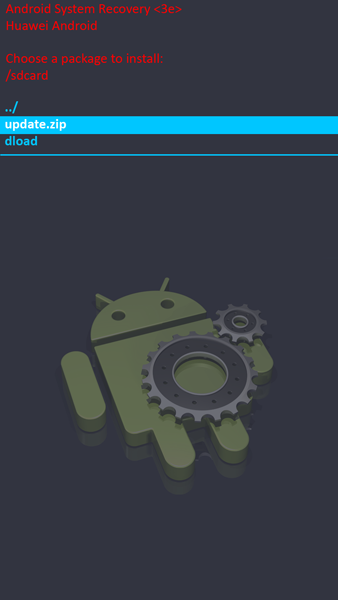
Step 4: Now it will take 5-10 minutes to finishing the updating process. Don’t remove battery or Power off your device at this time. After complete, it will automatically reboot.

Readme Note:
[*] Don’t confuse UPDATE.APP with Update.zip, both are same if it’s come from the official source. Official Firmware never violates your device warranty.
[*] You can also download other Huawei models Firmware from our Huawei Section.
[*] The Above instruction only works for original Huawei and Honor device. Honor is a Huawei manufacture.
